Compelling. According to Merriam-Webster: (adjective) com·pel·ling \kəm-ˈpe-liŋ\:
- : very interesting : able to capture and hold your attention
- : capable of causing someone to believe or agree
- : strong and forceful : causing you to feel that you must do something
As of July 1, 2015, Microsoft announced their intention to provide PBX-in-the-cloud features to Office 365 subscribers. For details of that announcement, see this. These feature sets will be combined with a new O365 licensing model that includes a deprecation of the E4 license in favor of an E5 license. For details on this development, see this.
What does this mean to the average organization using Skype for Business Server 2015 or Lync Server 2013 deployed on premises? Simply put, it unchains that organization from constraints that may have stopped that company from making a move into the obvious advantages of using Office 365 for those organization users for whom it makes the most sense. Furthermore, by providing PBX functionality to the O365 user, the organization now finds itself in the best of both worlds: on premises users can be moved into O365 where that move creates a monetary advantage for the organization – namely, leveraging existing telephony investments until EOL, and then moving totally into the Microsoft O365 environment; and this also, and to the point of this article, creates an entirely new solution set for servicing branch office scenarios. With the constant movement towards telecommuting and distributed organizations, these new developments create a compelling reason to reexamine Office 365 from the telephony point of view.
The intent of this article is to examine the branch office reasons from a monetary point of view. Certain assumptions have been made to create a baseline in terms of cost and technology. These assumptions are for illustration purposes only and may or may not be accurate for the reader’s application.
Scenario and Assumptions
Warning: Do not attempt to use these numbers without cross-checking for yourself. These numbers are accurate based on MY research and past projects. YMMV.
Scenario [Sample Company, Inc.]
A medium size company with ~1000 users, of which ~600 are in one location, which the organization owns/leases. The other ~400 users are either pure road-warrior sales types, or knowledge workers in a branch office. The average branch office is 10 users, and the largest is 20 users. To make our scenario a little easier to grasp, Sample Company, Inc. is projecting zero growth. The sales types have a desk at one of the branch offices or at the home office. The home office has lobby phones, elevators, conference rooms, and a reception area. The ACD team is located at the home office, but has representatives that work from home or in one of the branch offices. Sample Company’s PBX is located in the home office server room, with PRI and SIP provided by the same carrier that provides the MPLS. Branch offices have a mix of separate internet connections and MPLS.
Assumptions
Existing Telephony Environment:
- PBX centrally located with SIP Trunks.
- Branch offices with 10-20 users
- Branch offices have mix of independent PRI, some with ISR to home office, some with standalone PBX
- SfB is deployed inside the home office with Edge and dial-in conferencing
- Media gateway (SBC) is deployed in the home office upstream of the PBX and is making routing decisions based on LDAP lookup.
- Costs shown are first year only
Business requirements
- Replace PBX with SfB.
- Provide full SfB on-premises including Enterprise Voice
- Must maintain existing PBX due to contractual obligations and to allow a phased approach to replacing the existing ACD solution.
- Provide full telephony service for branch office scenario
- Allow users to keep their existing DID
SfB article assumptions
- VM space already exists in Branch Offices
- VM is Hyper-V already existing on Windows Server DataCenter install (no additional server license needed)
- VM capacity is such that SBS or SE with Edge and Reverse Proxy can be added with no performance impact
- Dial tone is desired in central site PBX outage or Branch Office PRI outage.
- Survivable outbound path is desired in network outage
- Network is MPLS; Branch offices have internet connections that are a mix of MPLS and separate data feeds.
License costs are hard to figure
- Client CAL is needed, it may or may not be part of the license agreement
- Office package is needed to accomplish any meaningful knowledge worker output
- Office and SfB user licenses can also be Office 365 licenses (but at that point why not just put the users up on O365?)
Random Technical Items
- SBA provisioned with T1 and SIP
- SBS needs ISR and SBC
- If decision is made to go with a full user pool at the branch, then the SE option is chosen
- If SE, branch office needs ISR, SBC, Edge, Reverse Proxy.
- SBC could possibly provide both SIP and PRI negating the need for ISR.
- This will depend on existing telephony solution at branch office
- Calculations for cost of SBA and SBC will not be accurate if more than 20 users due to SIP channel costs
- Remote Install Assistance from SBA/ISR vendor not included in calculations
- Call Center solution not determined at this time
What does the SfB O365 solution NOT provide based on these requirements and assumptions?
The only requirement not met is the dial tone being available in the event of case of a branch office network failure. In this event, I submit that the popularity of the personal (or corporate-supplied) cell phone reduces the risk of losing business to this outage to an insignificant minimum. After all, no matter what is done, the risk cannot be reduced to zero. So it becomes a tradeoff of costs.
Comparing each of the three scenarios for the “traditional” Lync/SfB solution, the Office 365 SfB Voice solution comes out at 41.5% of the cost of the least expensive (SBA) solution. Yes, I know that the numbers could float higher and make that difference less dramatic; but I think this is a close estimate. And keep in mind that using O365 licensing comes with your Office package licensing which would shift CAPEX to OPEX and make the O365 more attractive.
Cost Estimates
So, let’s take a quick look at the costs so that you can get an idea of the layout for each scenario and, more importantly, why Office 365 Hybrid Voice solutions are making me use the word “compelling.”
Here is our sample data put into a quickie spreadsheet, just to see what ONE site would look like. As you can see, each scenario has its’ own colum using elements as needed to create the solution. Some of the cells get a 12x multiplier – because, duh, there are 12 months in a year.
If your math is anything like my math, that works out to about 58.5% less expensive (6400/15400 if you are interested), and meets all the requirements except the dial-tone-surviving thing. Based on overall SBA sales, I submit that requirement is turning out to be not that important to business executives.
For Sample Company, Inc,, who is needing approximately 20 of these sites, what does that look like? Well, the 41.5% number still carries through, as you would expect,
Conclusions
My numbers might not match your research or your empirical numbers from your providers. However, I think that the ratios won’t change that much and I could have easily increased the cost for the branch office deployment by including such things as remote install assistance for the SBA, ISR, and provisioning costs for the internet and PRI feeds. Also, remember that the licensing costs can be shifted over to the O365 subscription which would shuffle cost, but not increase the O365 cost. And where you buy your license, and who you buy from might change all of that also. As a final thought, there is also the MAC (move,add,change) costs that are incurred with PBX maintenance and traditional telephony providers that are not being considered here. We also did not include the costs of establishing the on-premises SfB presence.
All in all, I think Office 365 Cloud PBX with PSTN Calling creates a compelling (there’s that word!) reason for you to take a close look at the O365 SfB Voice features, costs, and how that picture matches up with (or against) your existing solution; and then consider where you are going in the future.
As always, YMMV.


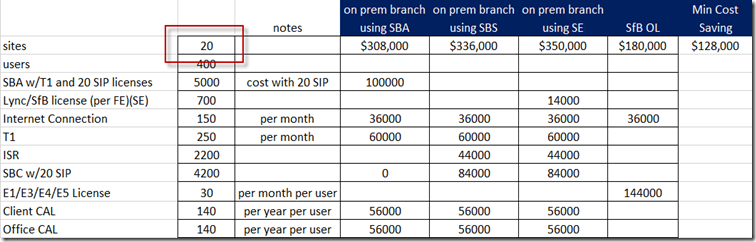

No comments:
Post a Comment